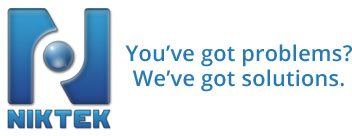WIndows 3.5 .NET installation error on WIndows 8.1
The way to intall .NET 3.5 on WIndows 8.1 is from the Control Panel –> PROGRAM AND FEATURES icon. There is an option for “Turn Windows Features On or Off” and the first check box is to install .NET 3.5
If you receive an error while installing .NET 3.5 framework similiar to Status: 0x800f0906 it is becuase you cannot reach the Microsoft windows update site. This could be due to using an in-house patch management software like Microsoft WSUS. The PC is looking for the install on WSUS and not on WIndows Update site.
To temporarily change the registry to allow the PC to bypass WSUS server, change the Registry key value for ‘UseWUServer’ from 1 to 0. (Please use this information at your own risk – I have made the same changes and they worked for me – making a mistake in the registry could harm your computer) This key is under registry location:
COMPUTER/HKEY_LOCAL_MACHINE/SOFTWARE/POLICIES/MICROSOFT/WINDOWS/WINDOWSUPDATE/AU
This will tell the machine to not use a Windows Update server when looking for hte installation files and should solve your issues. Do’t forget to reboot the machine and then once installed, place the value back to 1