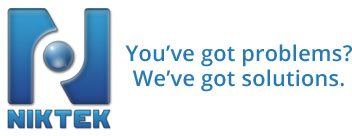Have you ever used a Windows application and clicked on the icon and it automatically minimizes then you go to maximize it and it doesn’t open but stays minimized? Here is some things that may help!
For Windows 7:
1. Hold the Alt key, press Tab key until the MINIMIZED ICON is highlighted. Release Alt.
2. Hold the Windows key and press the right arrow key once. This should bring the window back on screen. If that doesn’t work or the user has XP, try this:
1. Alt-tab to the MINIMIZED ICON Window
2. Press Alt+Space.
3. Press M.
4. Press any Arrow key.
5. Move the mouse. The window position should now follow the mouse cursor.