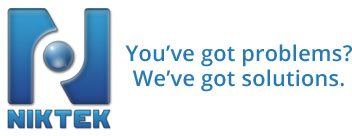Category: Knowledge Base
Using WINDOWS POWERSHELL to connect to Office 365
Open Windows POWERSHELL as a administrator (Right click on it and “RUN AS ADMIN”). Then type the following commands within the powershell (YOU CAN CUT AND PASTE) – You will be prompt
Microsoft Surface Pro Firmware failure – how to fix
I was having an issue with a clients Surface Pro II and Pro III not installing the firmware update. Within Windows updates from the control panel it would fail and always say the firmware was availabl
Windows 8.1 DOT NET 3.5 Installation error
WIndows 3.5 .NET installation error on WIndows 8.1 The way to intall .NET 3.5 on WIndows 8.1 is from the Control Panel –> PROGRAM AND FEATURES icon. There is an option for “Turn W
Windows ICON minimized and will not Maximize
Have you ever used a Windows application and clicked on the icon and it automatically minimizes then you go to maximize it and it doesn’t open but stays minimized? Here is some things that
Using the Exchange Management Shell to remove ActiveSync Memberships.
Using the Exchange Management Shell to remove ActiveSync Memberships. Open the Exchange Management Shell Type the following command to see the activesync memberships. Get-ActiveSyncDeviceStatist