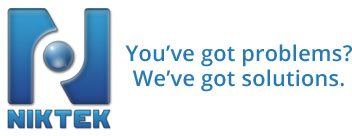Here is a general example trying to explain how to set up a PIX firewall for site to site VPN and block all inbound traffic except for MAIL and WEB traffic to a specific host.
The inside IP addresses are in the range 172.16.254.X
The outside IP addresses are in the range of 161.53.124.X
The Remote network trying to site-to-site VPN into the primary location is 192.168.20.X
Add an access-list so you do not NAT VPN pool ip addresses or remote network (192.168.20.x) ip addresses
access-list 100 permit ip 172.16.254.0 255.255.255.0 192.168.20.0 255.255.255.0
access-list 100 permit ip 172.16.254.0 255.255.255.0 192.168.15.0 255.255.255.0
Add access-list for interesting site to site VPN traffic to bring up tunnel and route packets to remote network.
access-list 110 permit ip 172.16.254.0 255.255.255.0 192.168.20.0 255.255.255.0
Add access-list for email and web -inbound
access-list OUTSIDE-EMAIL permit tcp any host 161.53.124.14 eq 25
access-list OUTSIDE-EMAIL permit tcp any host 161.53.124.14 eq 80
ip address inside 172.16.254.1 255.255.0.0
Set an outside IP address for the mail and web server at 172.16.254.6
static (inside,outside) 161.53.124.14 172.16.254.6 netmask 255.255.255.255 0 0
Allow email and web traffic in-bound by calling access-list
access-group OUTSIDE-EMAIL in interface outside
Call the access list 100 so you do not NAT traffic to other networks, use Interface0 IP address for all outside communications.
global (outside) 1 interface
nat (inside) 0 access-list 100
nat (inside) 1 0.0.0.0 0.0.0.0 0 0
You need to define a IPPOOL for client software VPN’s to get an IP address:
ip local pool VPN-IP-Pool 192.168.15.1-192.168.15.30
Here is config for OPEN Site to SIte VPN : “DES” encryption – call access-list to define interestign traffic (must be different access-list than others!!!) 0.0.0.0 address below allows any IP address with the correct password to terminate VPN connections.
sysopt connection permit-ipsec
no sysopt route dnat
crypto ipsec transform-set myset esp-des esp-md5-hmac
crypto dynamic-map dynmap 30 set transform-set myset
crypto map newmap 20 ipsec-isakmp dynamic dynmap
crypto map newmap 20 match address 110
crypto map newmap interface outside
isakmp enable outside
isakmp key MAKE-SOME-PASSWORD-HERE address 0.0.0.0 netmask 0.0.0.0
isakmp identity address
isakmp policy 10 authentication pre-share
isakmp policy 10 encryption des
isakmp policy 10 hash md5
isakmp policy 10 group 1
isakmp policy 10 lifetime 86400
isakmp policy 20 authentication pre-share
isakmp policy 20 encryption des
isakmp policy 20 hash md5
isakmp policy 20 group 2
isakmp policy 20 lifetime 86400
This is for client software VPN termination for group called “vpn3000”
vpngroup vpn3000 address-pool ippool
vpngroup vpn3000 dns-server 10.1.1.2
vpngroup vpn3000 wins-server 10.1.1.2
vpngroup vpn3000 default-domain cisco.com
vpngroup vpn3000 split-tunnel 101
vpngroup vpn3000 idle-time 1800
vpngroup vpn3000 password MAKE-SOME-PASSWORD-HERE
Allow SSH in-bound from specific IP address example 66.3.3.3 or anyone
ssh 66.3.3.3 255.255.255.255 outside
ssh 0.0.0.0 0.0.0.0 outside
Copyright John Nikolatos NIKTEK LLC