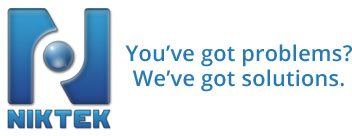How do you get Windows 8 and Cisco IPSEC VPN working? Follow the example below.
1) Install the latest Cisco VPN IPSEC client on your windows 8 Pc like you would normally.
2) Open Registry editor by typing “regedit” in Run prompt Browse to the Registry Key HKEY_LOCAL_MACHINE\\SYSTEM\\CurrentControlSet\\Services\\CVirtA Select the DisplayName to modify, and remove the leading characters from the value data upto “%;”
o For x86, change the value data from something like “@oem8.inf,%CVirtA_Desc%;Cisco Systems VPN Adapter” to “Cisco Systems VPN Adapter”
o For x64, change the value data from something like “@oem8.inf,%CVirtA_Desc%;Cisco Systems VPN Adapter for 64-bit Windows” to “Cisco Systems VPN Adapter for 64-bit Windows”
3) Try connecting again